
Every time I post a picture of me working on my laptop, I get a TON of messages from people asking what computer programs I use for my Islamic geometric patterns.
Let’s be honest. I’m never going to share my secrets with you HAHAHA (evil laugh). Just kidding people.
Here are the 3 programs that you can use to draw geometry on your computer.
I recommend them because they allow you to explore new patterns and learn new stuff, but I’m still for the hand-drawn stuff more.
1. GEOGEBRA
Geogebra is my super favourite program for digital drawing.
It’s free, easy to use, and it’s accurate. It’s not perfect I have to admit, but it was mainly created for simple geometry, not the zellige patterns that I make, so I can’t complain.
There is an online version if you prefer not to install it on your computer although the online version is a bit trickier to use.
If you want to learn the basics of GeoGebra check this.
2. ILLUSTRATOR
This is the first program I tried. Sincerely I don’t like it very much, but maybe that’s because I don’t know how to use it haha.
It’s not as accurate as GeoGebra, but it’s great for trying out colour combinations.
Adobe Illustrator is not free, but you can get a 14days free trial and try it out before buying it.
3. AUTOCAD
I’ve never used this one.
It isn’t very easy to learn, especially when you are not an expert and it’s not free. But many other artists use it, and their tutorials look so professional, so if you are curious about it, I think there is a trial version somewhere on the internet
Have you ever used these computer programs for Islamic geometric patterns? Or do you use another one? I would be more than happy to try new programs 🙂
3 Computer Programs for Islamic Geometric Patterns
March 4, 2020

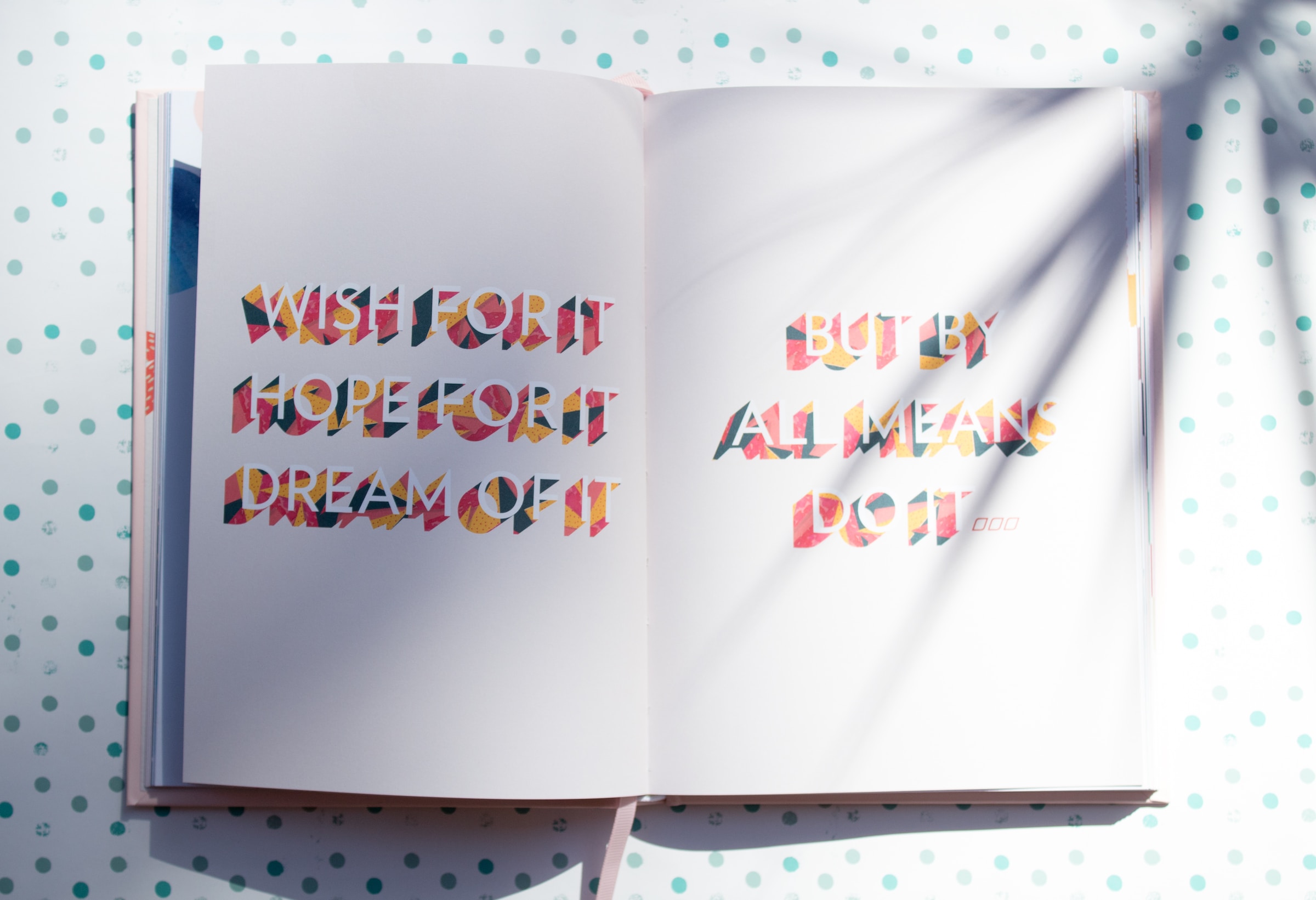

Hi Sandy, I sometimes use Inkscape, which is free, and very similar to Adobe Illustrator, with just a bit less functionality. Takes some time to get to know it, but there are lots of tutorials available on YouTube. I love it now! Highly recommended
Hi sandy!
I have started exploring autocad for drawing Islamic geometry, and i must say it is really amazing and accurate plus there are so many tutorials available online for free to learn. You can get an older student version for free for 3 years i believe. i have to try geogebra now.
Now I dont know anything about the first one, but Illustrator is the perfect tool for geometry because it has grids, layers for grids and lines, and it draws very accurately. The only drawback is that you need to learn how to use it.
Autocad is for engineers of all kinds, and too expensive to buy.
Thanks
Hey Sandy,
I use Inkscape. It is the free and I gradually will upgrade to Illustrator at one point in time eventually. But, there are lots of youtube tutorials with which I have learnt with Inkscape, not to mention just hours tinkering around with it. I feel the precision as well as the copy paste and repeat functions are just too good because you can focus on the design itself and not the itty bitty construction, compass issues, lining up the points, erasing etc when doing things by hand. What people don’t realize that making things on software is just as hard but the challenges are different than those posed by hand. Right? 🙂
Love,
Zahra
I use Inkscape and it’s really sufficient. It’ s free and provides a lot of helping tools. However, sometimes it crashes when the pattern has a very high number of pieces that the program has to process. Or perhaps it’s an issue with my computer.
[…] week I shared with you the computer programs you can use for drawing. And I wanted to stop there, but something in my mind said “you can’t leave them this way. […]
Mi nombre es Enrique, soy de Mexico, muy bonita su obra¡¡ yo también soy pintor.