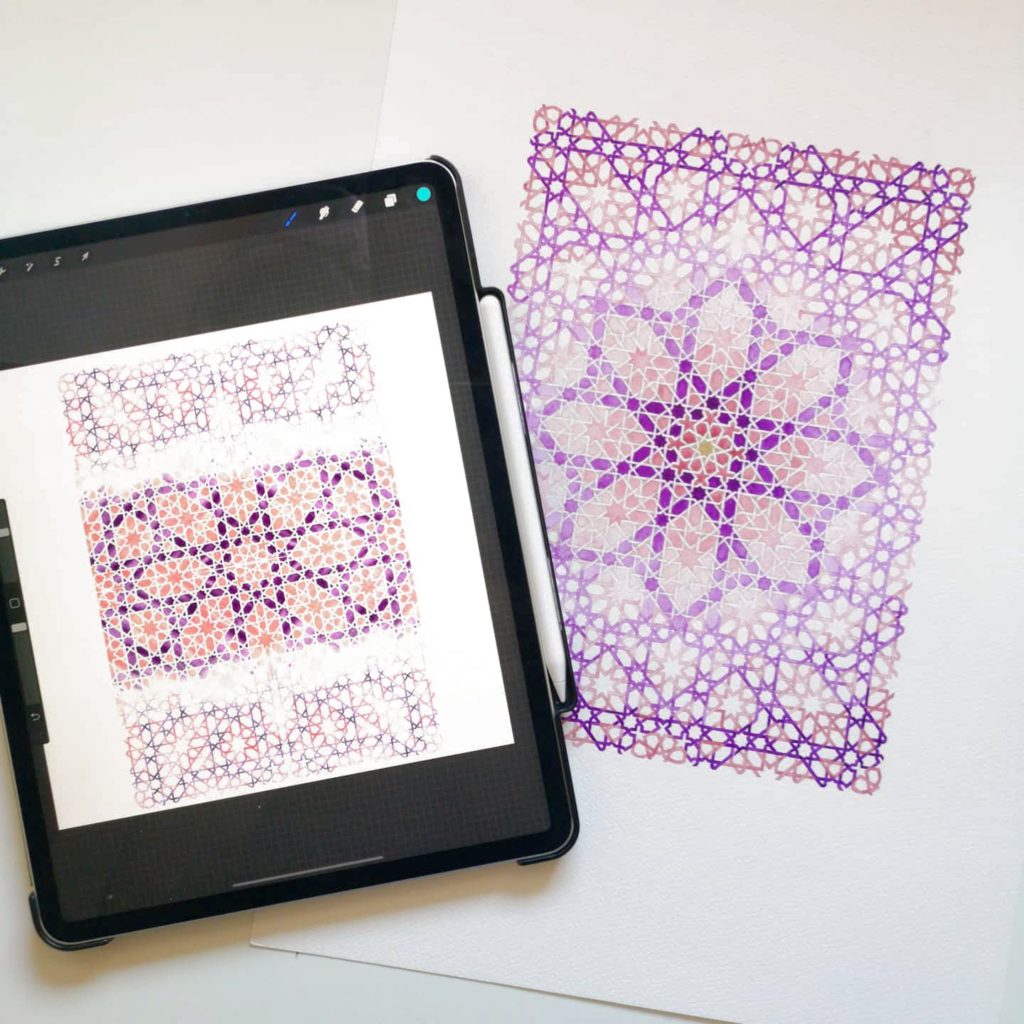
You might be wondering now: “If this is an art blog, why is Sandy talking about digital tools for Islamic geometric patterns designers?”
Well, well, well. As you know, I am an artist and designer, and I love sharing my tips and tricks with you so that you can learn how to simplify your practice and improve your creativity.
And look, even if you are not a designer, you can find something interesting for yourself. You can, for example, implement some of these things in your work or your everyday life as well.
Using the following tools has helped me grow this art hobby into a profitable business with brand collaborations, courses and workshops, and commissions. But let me tell you, the behind-the-scenes was NOT pretty. I was not sleeping enough to meet the deadlines, and I felt like I was constantly on the edge of a panic attack.
Thankfully I’ve used these tools to turn the chaos into a very organized business. I know there are a lot of creatives who are just desperate for some help, and maybe this blog post can help them out.
So let’s dive into this.
Clickup + Calendar
I literally live on ClickUp and my Outlook calendar. They dictate what I am doing that day and what are my future plans.
ClickUp is the best FREE project management tool ever. At least for me. It helps me know what I’m supposed to do every day, and it helps me plan my projects in order to deliver things on time.
In my calendar, I write all my meetings and appointments so that I know when I’m busy (like 90% of the time) and when I’m not.
The calendar can also be linked to ClickUp so that you have everything in one spot FOR REAL.
And here is the thing: I know these tools might be frightening to some of you. But once you learn how to use them, they bring so much clarity, workability and integrity into your life. You will not forget an appointment, you will not be late for meetings. And whatever comes up in your life, you will be at peace because you can look into your schedule and find time for it.
Google Drive
I use Google Drive a lot for organizing files.
I have a list of all the different lead magnets, emails for my weekly newsletter, blog posts’ copy drafts, templates, you name it. It’s my database of anything that is copy. And it saves me so much time when I’m writing and having it all in one place is so handy.
I am also planning to create my library of ready-to-use patterns for future brand collaborations.
Scanner
I’ve used the Epson V600 for very long and I just love it. If you need to scan your work to make art prints, design products or use as graphics on a website, this scanner is for you!
Procreate
If you haven’t tried Procreate yet, you are missing out. You can use it to create Islamic digital art, test your colour palette before applying it to your final design, or simply enjoy some painting without spending hours and hours on it. This is one of my favourite tools and the one I recommend the most.
By the way, you can find thousands of tutorials for Procreate but it’s difficult to find the once that work for Islamic geometric designs. This is why I have packed a mini course for you and you can find it here.
Geogebra
Before testing your palette on Procreate, you need to create your Islamic geometric design on Geogebra. This tool is totally FREE, and it’s the only one I use to construct my patterns digitally.
Do I prefer digital drawing to pencil drawing? Nah, don’t worry. But Geogebra frees up some time, especially when it comes to pattern analysis and testing pattern constructions.
If you want to learn how to use Geogebra, I have a mini course about it too. Find it here.
Here you are! My 5 favourite digital tools for Islamic geometric patterns designers. Comment below and let me know YOUR faves!
Disclosure: This email contains affiliate links which means for some product purchases, I may earn a small commission—at no extra cost to you. I only share my faves and it helps support the free content I share! Thank you!
5 digital tools for Islamic geometric patterns designers
June 26, 2023

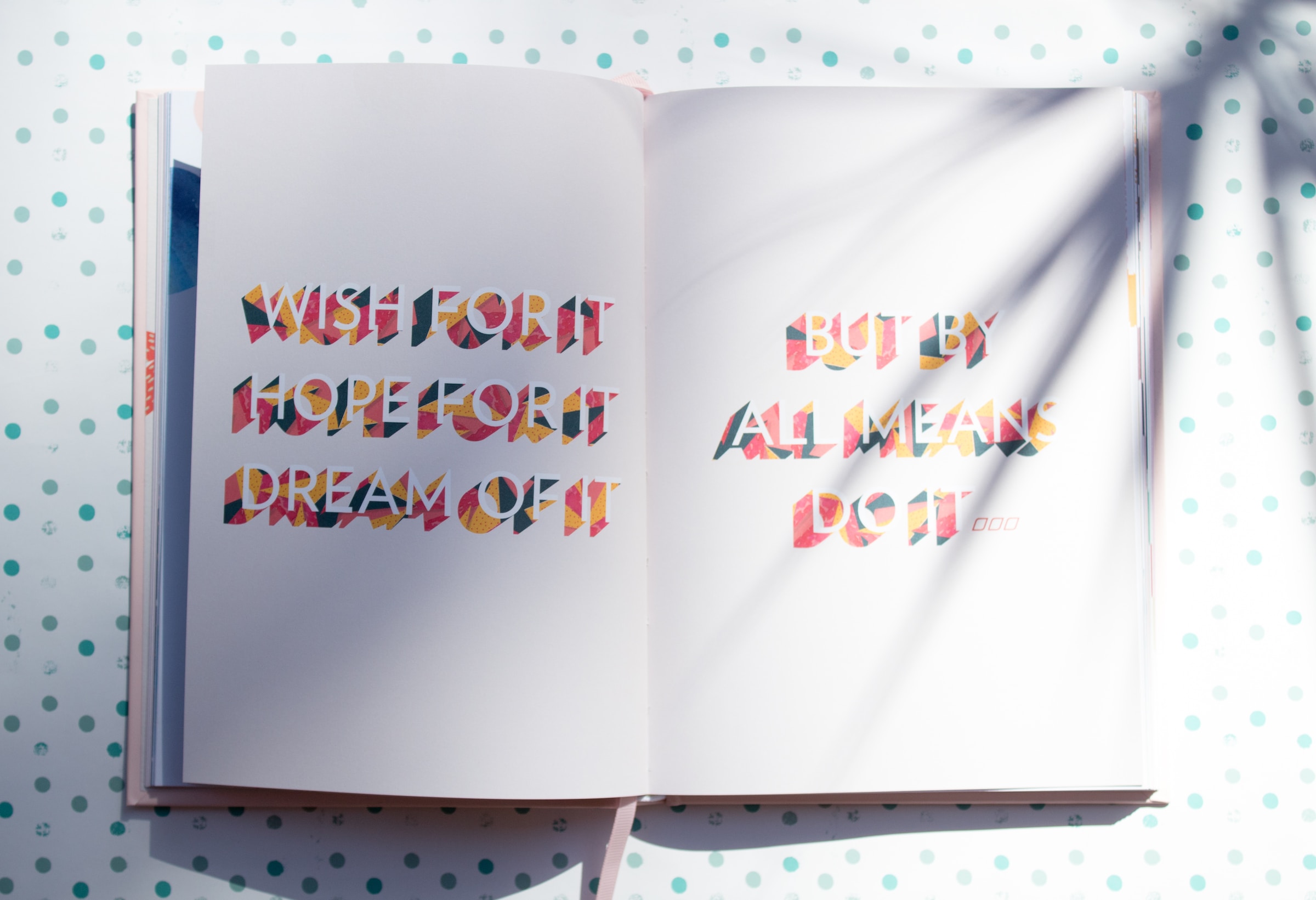

+ show Comments
- Hide Comments